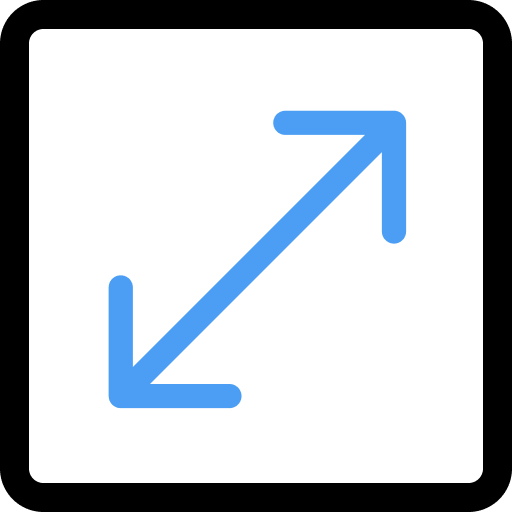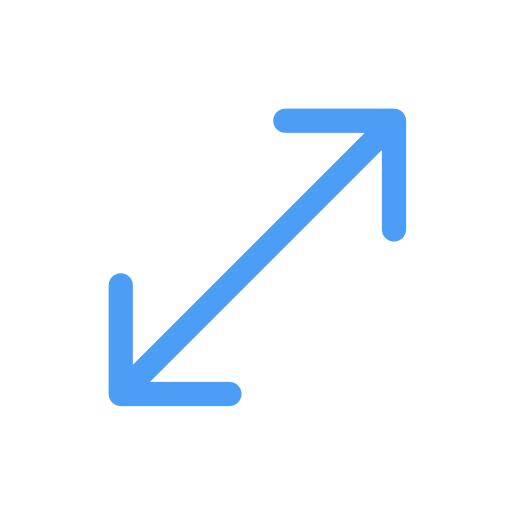Using a controller
TransformableBox uses a controller pattern. This is the most flexible pattern and allows you to control the
transformable box externally with proper state management.
To create a controller, you can use the TransformableBoxController class. It mirrors a lot of the observed parameters
in the constructor excluding contentBuilder, handleBuilder, handleTapSize, allowFlippingWhileResizing,
movable, resizable, handleAlignment, enabledHandles, visibleHandles, and allowContentFlipping since these
are accessibility and rendering features that are controlled at the Widget level.
TransformableBox to the constructor of
the TransformableBoxController: box, flip, clampingRect, constraints, and
resizeModeResolver. These are all intrinsically managed by the controller. There must always be only one source
of truth, either the TransformableBox or the TransformableBoxController, not both.Initialize a controller like so:
late final TransformableBoxController controller;
@override
void initState() {
super.initState();
controller = TransformableBoxController(rect: rect);
}
Don't forget to dispose your controller when no longer needed.
@override
void dispose() {
controller.dispose();
super.dispose();
}
Pass the controller to the TransformableBox constructor.
TransformableBox(
controller: controller,
contentBuilder: (context, rect, flip) {...},
);
Listening to changes
You can listen to changes in the controller using the addListener method. This will be called whenever the controller
changes. You can use the removeListener method to remove the listener.
controller.addListener(onControllerChanged);
Remove the listener when no longer needed.
controller.removeListener(onControllerChanged);
Setting constraints
You can set constraints on the controller using the setConstraints method.
controller.setConstraints(BoxConstraints(
minWidth: 100,
minHeight: 100,
maxWidth: 1000,
maxHeight: 1000,
));
Limiting movements
You can limit the movements of the controller using the setClampingBox method.
controller.setClampingRect(Rect.fromLTWH(0, 0, 1000, 1000));
Other things you can do with a controller
The TransformableBoxController almost mirrors the constructor parameters of the TransformableBox. You can do things
like setting a rect, flip, constraints, clampingRect, disabling resizing or moving, etc...
// Change current rect
controller.setRect(rect);
// Change current flip
controller.setFlip(flip);
// Change constraints
controller.setConstraints(constraints);
// Change clamping rect
controller.setClampingRect(clampingRect);
// Disable flipping the rect while resizing
controller.setAllowFlippingWhileResizing(false);